Microsoft’s Windows Server 2012 was released to the public back in September 2012. It will reach its end of life on 10th October 2023. After this date, it will no longer be updated or supported and therefore will become a significant security risk for any business still using it.
What is Server 2012?
Windows Server 2012 is a server operating system developed by Microsoft and released in September 2012. It is the successor to Windows Server 2008 R2 and is part of the Windows NT family of operating systems. Server 2012 is designed to provide a highly reliable and scalable platform for running various server-based applications and services. It includes features such as improved virtualisation capabilities, enhanced security measures, and better management tools.
What do you replace Server 2012 with?
When replacing Windows Server 2012, there are several options to consider based on your business needs. Here are some potential replacements:
- Windows Server 2022: The latest version of Windows Server provides enhanced security features, improved performance, and increased scalability. It offers compatibility with existing applications and services, making the migration process smoother.
- Windows Server 2019: If you prefer a slightly older version, Windows Server 2019 can also be a suitable replacement. It includes many of the same features as Windows Server 2022 but may lack some of the latest advancements.
- Cloud-based solutions: Instead of investing in new hardware, you might consider migrating your infrastructure to a cloud-based solution like Microsoft Azure or Amazon Web Services (AWS). This allows you to leverage the benefits of scalability, flexibility, and reduced maintenance costs.
- Linux-based servers: If your business is open to alternative operating systems, Linux-based servers can be a viable option. Popular distributions such as Ubuntu Server, CentOS, or Red Hat Enterprise Linux offer robust features and strong security options.
When deciding which replacement option is best for your business, it’s important to consider factors such as budget, compatibility with existing systems, required features, and long-term scalability. Consulting with an IT professional, like Woodstock IT, can help you make an informed decision and ensure a smooth transition.
Options for server end-of-life
When your server operating system reaches its end of life (EOL), there are two main options to consider: migrate or upgrade.
Migrate
Migrating to the cloud has become increasingly popular due to its scalability, flexibility, and security benefits. At Woodstock IT, we can manage the whole process so you can optimise your infrastructure for flexibility, security, and speed, while enjoying predictable costs and eliminating the need to worry about server OS lifecycles. In fact, we can offer an infrastructure audit so we can offer you the services you need for your business.
By migrating to the cloud, you can free up office space and securely store your files on platforms like OneDrive and SharePoint. This enables a culture of remote work, allowing anyone to quickly and securely access the digital assets and people they need from anywhere.
Upgrade
If migrating to the cloud is not suitable for your business at the moment, you can consider upgrading to a newer server operating system. However, the upgrade path is not always straightforward, particularly when moving from Windows Server 2012 R2.
Since Windows Server 2012 R2, Microsoft has released Windows Server 2016, Windows Server 2019, and Windows Server 2022. While there is no officially supported migration path from Microsoft for upgrading directly from Windows Server 2012 R2 to the latest version, our team at Woodstock IT has expertise in migrating unsupported server OS versions.
Typically, the recommended upgrade path would be to first upgrade to Windows Server 2016 or Windows Server 2019, and then to the latest Windows Server OS, such as Windows Server 2022. This way, you can benefit from the latest functionality and security features.
Extend Support
For businesses using legacy Microsoft products past their end of support, there is an option to purchase extended security updates. These updates provide additional support beyond the EOL date and are available for a limited time.
The extended security updates can be purchased for up to three years, with each year covering a specific period. While this option can provide temporary security coverage, it is considered a last resort for businesses and is not a long-term solution.
At Woodstock IT, we specialise in helping businesses navigate server end-of-life situations. We can assist with migrating to the cloud, upgrading to newer server OS versions, or exploring the option of extended support if necessary. Contact us today to discuss your options and ensure a smooth transition while maximising your cybersecurity, productivity, and collaboration capabilities.
FAQs
What is the end of life for Windows Server 2012?
Why is it important to upgrade from Windows Server 2012?
What are the risks of using Windows Server 2012 after its end of life?
1. Security vulnerabilities: Without security updates, your server becomes an easy target for hackers and malware.
2. Compliance issues: Running an unsupported operating system may violate industry regulations, leading to potential legal and financial consequences.
3. Limited technical support: Microsoft will no longer provide assistance or fixes for any issues you may encounter, making problem resolution more challenging.
4. Compatibility issues: As newer technologies and applications are developed, they may not be compatible with Windows Server 2012, limiting your ability to take advantage of advancements in the industry.
How can Woodstock IT help with server migration or cloud transition?
How long does it take to complete a server migration or cloud transition?
Can I wait until October 2023 to take action?
How can upgrading my server improve cyber security safety?
Will upgrading my server improve team productivity and collaboration?
Contact Us Today
Contact us today to discuss your server migration needs and let us help you ensure a seamless transition to a new server or the cloud. Don’t wait until it’s too late – take action now to protect your business’s technology infrastructure.