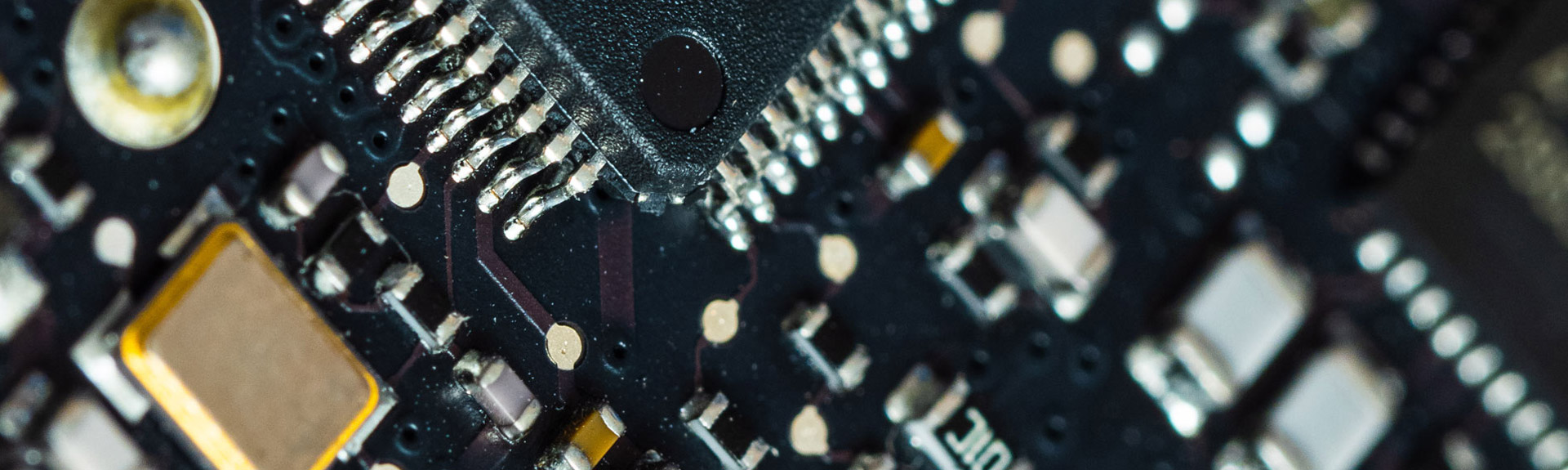One of the most common things we hear is people referring to WiFi and the Internet as the same thing when discussing problems connecting online. However, a lot of people don’t actually know the difference between them and which one they mean.
Take a look at our guide below which details the main differences to help you when reporting issues you may have, or just for general discussion. For our team, it helps them to understand exactly what the problem is and correctly diagnose or fix the issue when the correct term is used.
It can be easy to mistake WiFi and Internet for the same thing, but they are actually two totally different entities.
WiFi vs. Internet Guide
What is WiFi?
- A way to access the Internet wirelessly
- It uses radio waves to connect devices to the Internet
- WiFi works within a certain range based on the strength of radio waves and signals
What is the Internet?
- A global language and network that connects millions of computers
- The Internet can be accessed with or without wires once you have it setup in your home or business
- The Internet connects networks, services and computers in the World Wide Web
What is WiFi?
WiFi is wireless technology that allows devices such as smartphones, tablets, computers and others to connect to the Internet or with each other, without a physical wired connection.
Devices can only connect to the WiFi within a certain range, which differs depending on access points and signal strength.
WiFi is not broadband or the Internet, it is a way to access the Internet, which can be via a broadband connection.
What is the Internet?
The Internet is a language between computers that connects a global network of computers together, allowing devices to connect and communicate worldwide. It links devices through cables, telephone lines, satellites and wireless connections, but doesn’t require WiFi to work.
Once connected to the Internet, users can find a wealth of knowledge and information, as well as send and receive messages, buy goods and services and play games.
What are the differences between them?
From the definitions above, it may not be entirely clear what the differences are between WiFi and the Internet. Here’s a breakdown of the main points:
Technology
WiFi uses radio waves and signals in order to connect to nearby devices. In order to receive WiFi, you need to have some type of router that sends out these signals and allows your device to connect. Devices connected to WiFi can then share data, multimedia and more between each other quickly and easily.
The Internet uses its own language and infrastructure to connect devices globally, which is known as the Internet Protocol Suite (TCP/IP). In short, the Internet uses multiple servers and local area networks and connects them together and create a Wider Area Network (WAN). This gives users access to the World Wide Web.
How it works
In order for a device to connect to WiFi, it must have wireless network adapters. These adapters can then ‘speak’ to the access point of the WiFi (usually a router) and connect your device. The vast majority of smartphones and other digital devices now come with these adapters already built in, making connecting to WiFi quick and easy.
In essence, WiFi is simply a medium through which devices can connect to the Internet wirelessly and is one of the only few ways – and popular ways – to connect to it.
In order to get Internet access at your home or business, you need to purchase a broadband connection from a reputable company. Once this is set up you will be supplied with a router and Internet connection that will allow you to gain WiFi access.
Resolving issues
If you are having trouble connecting to the Internet, this is usually due to your WiFi connection, rather than an actual problem with your Internet service.
If you have the standard router that was provided to you by your Internet provider, then this may be why you are experiencing slow Internet or a connection that constantly cuts out. This is because the router can’t deal with the Internet speeds you have or with the amount of devices connected.
If you are experiencing issues with connecting to the Internet, before contacting your support team, try resetting your router or WiFi connection point, as this can usually resolve the issue. If you are still having problems then you may need to contact our support team.
Get in touch
If you need help with connecting to the Internet and installing a WiFi service, please get in contact with our team who will be happy to help you. Likewise if you are having issues with your Internet connections, give our support team a call on 01403 290 321.