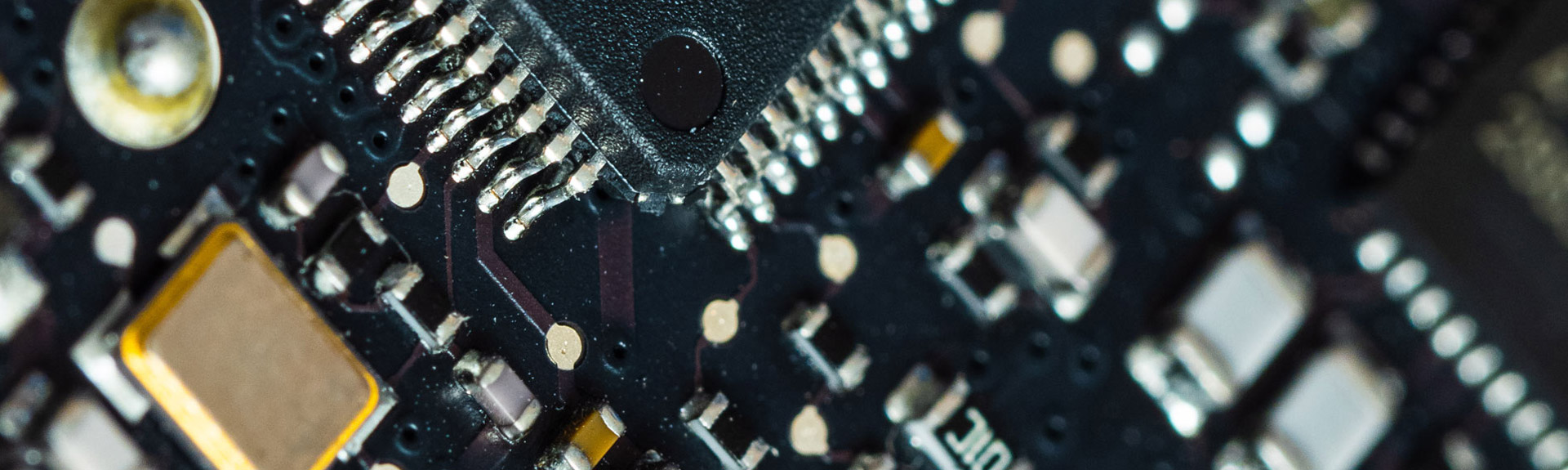Imagine trying to juggle a dozen balls at once. That’s often what running a business feels like. But what if you had an extra pair of hands?
Meet your new business assistant, the Microsoft Copilot app. Designed to streamline your operations and boost productivity, Copilot uses artificial intelligence to anticipate your needs, automate tasks, and assist in data-driven decisions. With Copilot, you’re not just managing your business, you’re transforming it.
Here we explore the features and benefits of this innovative tool that’s ready to revolutionise your business operations.
What is The Microsoft Copilot App?
You’re probably wondering, what exactly is the Microsoft Copilot app?
It’s the latest chatbot from Microsoft powered by artificial intelligence. Specifically, it employs generative AI Large Language Models (LLMs) from OpenAI, such as GPT-4, combined with data from the Microsoft Graph, Bing and Microsoft 365 apps. Replacing its predecessor, Cortana, Copilot is designed to integrate seamlessly with Windows 11 and Microsoft Edge.
But it’s more than just a digital assistant for your computer. This innovative tool is a personal assistant for businesses, offering a range of capabilities to streamline your operations. From scheduling meetings to managing emails, Copilot can handle numerous tasks, freeing you to focus on the bigger picture.
It’s your new partner in managing your business effectively. So, if you’re looking to improve productivity and efficiency, it’s time to consider the Microsoft Copilot app as your new business assistant.
The Technology Behind The Microsoft Copilot App
Let’s dig into the tech magic that makes the Microsoft Copilot app your ideal business ally.
At the heart of Copilot lies advanced AI and machine learning technologies. They empower Copilot to comprehend and reply to complex queries, making it an invaluable business tool.
These technologies allow Copilot to learn and adapt over time, improving its responses based on your specific needs and usage patterns. It goes beyond simply executing commands; it understands context, learns from past interactions, and anticipates your needs.
With every interaction, it evolves, becoming more effective and efficient. So, you’re not just getting a tool; you’re gaining a smart assistant that grows with you, making your business operations smoother and more streamlined.
Practical Applications in the Business World
Now that we’ve covered the technology driving the Microsoft Copilot app, it’s time to explore how you can apply this tool in real-world business scenarios.
Imagine Copilot as your personal secretary, managing your schedule and retrieving information efficiently. Need to adjust settings on an application? Copilot’s got you covered. It’s capable of interacting with other apps and tools to handle simple tasks, freeing up your time for more important matters.
In day-to-day operations, it can streamline processes and improve productivity. For instance, instead of manually searching for files or data, you can rely on Copilot. It fetches the required details quickly, saving you the hassle.
With Copilot handling these routine tasks, you may notice a significant boost in your business’s efficiency and productivity.
Enhancing User Experience with Accessibility
Incorporating accessibility features, the Microsoft Copilot app takes user experience to a new level, offering a user-friendly interface that’s designed to accommodate everyone, including those with different abilities. This ensures that you’re not left behind, regardless of your comfort level with technology.
The design is intuitive and straightforward, making it easier for you to navigate through the system and benefit from its features. Moreover, Copilot’s accessibility functions cater to a diverse range of users, making it a valuable tool for businesses aiming to create an inclusive workplace.
As such, it’s not just a business assistant; it’s a tool that enhances productivity while promoting equal opportunities.
Seamless Integration with Microsoft Products
You’ll find that the real power of the Microsoft Copilot app lies in its seamless integration with other Microsoft products, such as the Edge browser and Windows 11. This synergy enhances the functionality of these tools, giving you a streamlined, efficient workspace.
Working on Edge becomes smoother, with Copilot suggesting web pages, auto-filling data, and offering insights based on your browsing habits.
In Windows 11, it helps manage files, schedules tasks, and connects you to apps with ease. It’s like having a personal assistant that knows your work habits, making your daily tasks effortless.
Rather than being a one-size-fits-all piece of software, Copilot comes in several flavours, tailored to each tool. It is integrated into the following tools and platforms:
- Windows 11: The Microsoft Copilot app is available in Windows 11, providing assistance alongside all your apps, on all screen sizes at work, school, or home.
- Microsoft 365 Apps: Copilot is integrated into Microsoft 365 apps such as Word, Excel, PowerPoint, Outlook, Teams, and more, to provide real-time intelligent assistance, enabling users to enhance their creativity, productivity, and skills.
- Microsoft Teams: Copilot can be invoked in any chat in Microsoft Teams, and it can summarize up to 30 days of conversation history.
- Microsoft Loop and Whiteboard: Copilot is also integrated with Microsoft Loop and Whiteboard to provide assistance in these platforms.
- Microsoft Edge and Bing: Copilot is available in the web browser with Edge and Bing, providing a seamless experience when using these tools.
- Microsoft Copilot Studio: This is a low-code tool to customize Copilot for Microsoft 365 and build standalone copilots, allowing users to connect Copilot to other data sources and customize it for their enterprise scenarios.
These integrations allow the Microsoft Copilot app to help you and enhance your productivity across a wide range of tools and platforms, making it a versatile AI companion for users.
Pricing and Accessibility for Businesses
Microsoft charges for Copilot on a per user / per month basis. As a Microsoft reseller, Woodstock IT can arrange and manage all your Microsoft licenses. Just contact us for details.
To enable Copilot in the Edge browser, you’ll first need a valid license, then follow these steps.
Final Thoughts
While Microsoft Copilot in its current form, as seen in the Windows 11 2023 update, is impressive, it’s essential to understand that this is merely a preview. Microsoft is in the process of refining Copilot’s interface and functionality, intending to expand and enhance its features in subsequent updates.
Ultimately, Microsoft Copilot represents an exciting step forward in the realm of AI-driven productivity solutions. Feel free to reach out to the Woodstock IT team for any assistance or advice on leveraging Copilot and other similar technologies to enhance your productivity and efficiency.