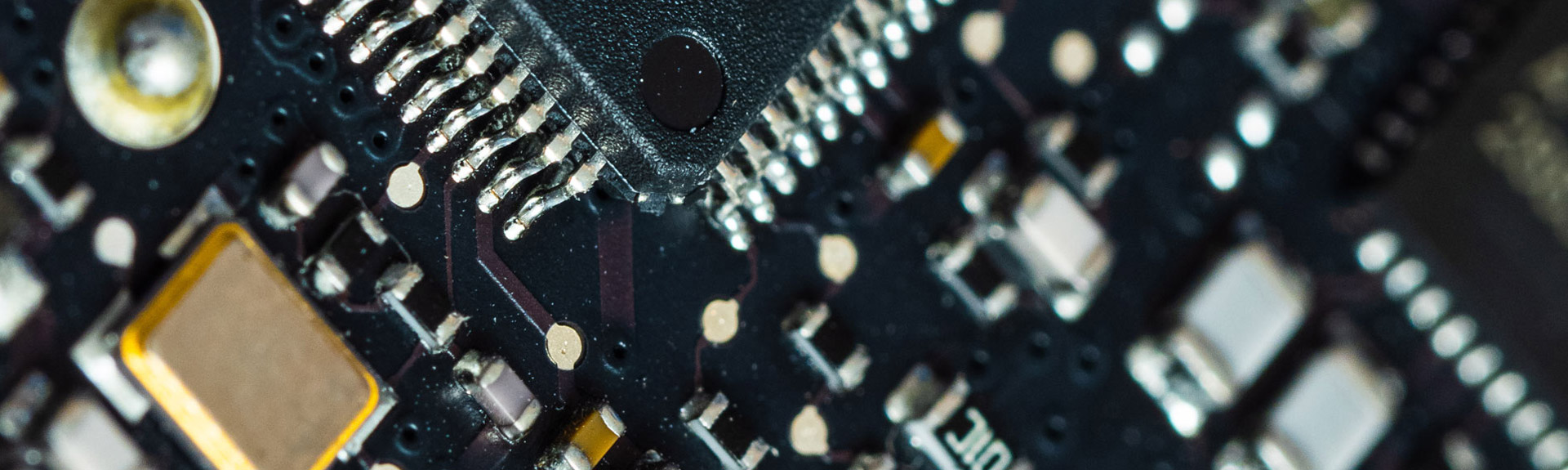In an era where digital security is paramount, traditional passwords have long been a double-edged sword – essential for protection yet often a weak link in the chain. But what if we could shift to a more secure, user-friendly alternative?
Enter Google Passkeys, the innovative solution poised to transform how we access our personal Google accounts and other online platforms.
The Dawn of Google Passkeys
Google’s introduction of Passkeys marks a significant shift in online account security. This new default option for personal Google accounts signals a move away from traditional passwords, which are becoming increasingly vulnerable and eventually obsolete. Google Passkeys are not just a change in technology but a paradigm shift in how we think about securing our digital lives.
Understanding Google Passkeys
A Google Passkey is a revolutionary way to access your account. It combines a public key, a private key stored securely on the user’s device, and biometric data (like a fingerprint or face scan) or a PIN. This system is integrated into the Google Password Manager, offering a streamlined and secure way to manage access to your accounts.
Setting Up Google Passkeys
Creating a Passkey is straightforward. In your Google account settings, you’ll find the option to create a Passkey. This involves verifying your identity, usually through a screen lock mechanism such as a fingerprint or face scan. Once set up, the Passkey is stored on your personal device, and you’re ready to use this secure alternative for all future sign-ins.
Google Passkeys in Action: Simplifying Login
One of the greatest benefits of Google Passkeys is the ease with which they can be used across multiple devices. Whether you’re signing into a site on your laptop or accessing an app on your phone, you will be able to use just your fingerprint or a face scan to verify your identity. This method is not only quicker but also far more secure than traditional passwords or even two-factor authentication. According to Google, 64% of people find Passkeys easier to use than traditional login methods.
Having to remember hundreds of passwords for various sites is an imperfect approach to security, not to mention tedious for the user. Passkeys allow you to log in across any site that supports them, from any device, just by unlocking your phone.
Beyond the Password
Google Passkeys offer the strongest protection against unauthorised access. By ditching passwords, you’re not just embracing a more convenient login method; you’re significantly upgrading your security. Passkeys can’t be phished or guessed like passwords. They’re also a boon for users with accounts in various apps and services, such as Apple iCloud, streamlining access while maintaining high-security standards.
The Future of Google Passkeys
Google’s vision is clear: Passkeys are not a standalone feature but part of a broader ecosystem. The tech giant is committed to making Passkeys a universal standard, encouraging other apps and services to adopt this technology. This move will not only benefit Google account holders but also pave the way for a more secure digital environment for all users.
Transitioning to Passkeys – Practical Tips
For businesses, adopting Google Passkeys means enhancing security while simplifying the login process for employees and customers. Users, on the other hand, can enjoy a more streamlined experience across their devices and favourite apps. Using a hardware security key in conjunction with a Passkey can further bolster this security, ensuring that even if a device is lost or stolen, account integrity remains intact.
The shift to Google Passkeys represents a significant milestone in online security. As passwords become relics of the past, Passkeys emerge as a more secure, convenient, and user-friendly option. Google’s move to make Passkeys the default for personal Google accounts is just the beginning of this exciting journey. As we continue to embrace this technology, we can look forward to a digital world where security and ease of access go hand in hand.
Are you ready to ditch passwords and make the switch to a more secure, convenient way of accessing your online accounts? Embrace the future with Google Passkeys. If you need assistance setting up or understanding this new technology, our team is here to help.
Frequently Asked Questions
How do I get a Google Passkey?
To enable passkeys, visit Google’s Passkeys page and click “Get Passkeys”. Log into your Google account and follow the instructions to create your Passkey. You’ll need to link your biometrics to your account and connect your smartphone.
Where can I use Passkeys now?
Currently, Google Passkeys can be used with a variety of online services and apps that support this technology. This includes popular platforms like Uber, eBay, Shopify, PayPal, GitHub, Microsoft, Amazon and Nintendo, with plans to expand to more services. As Google continues to partner with more companies, the list of compatible apps and websites is rapidly growing.
Passkeys are stored in Google Password Manager, which means they are available for use on any Android app, including the Chrome browser. The method for using a Passkey varies slightly depending on the operating system running on your device – some prompt you with a QR code or a notification to unlock your device.
What are the System Requirements for Passkeys?
Your PC needs to run at least Windows 10, or your Mac should have macOS Ventura or above. On your phone, you need Android 9 or iOS 16.
Embrace Passkeys with Woodstock IT
If you need help with managing security and access control in your organisation, please contact us at Woodstock IT today at 01403 290 321 or 01293 912 321, or using the form below: