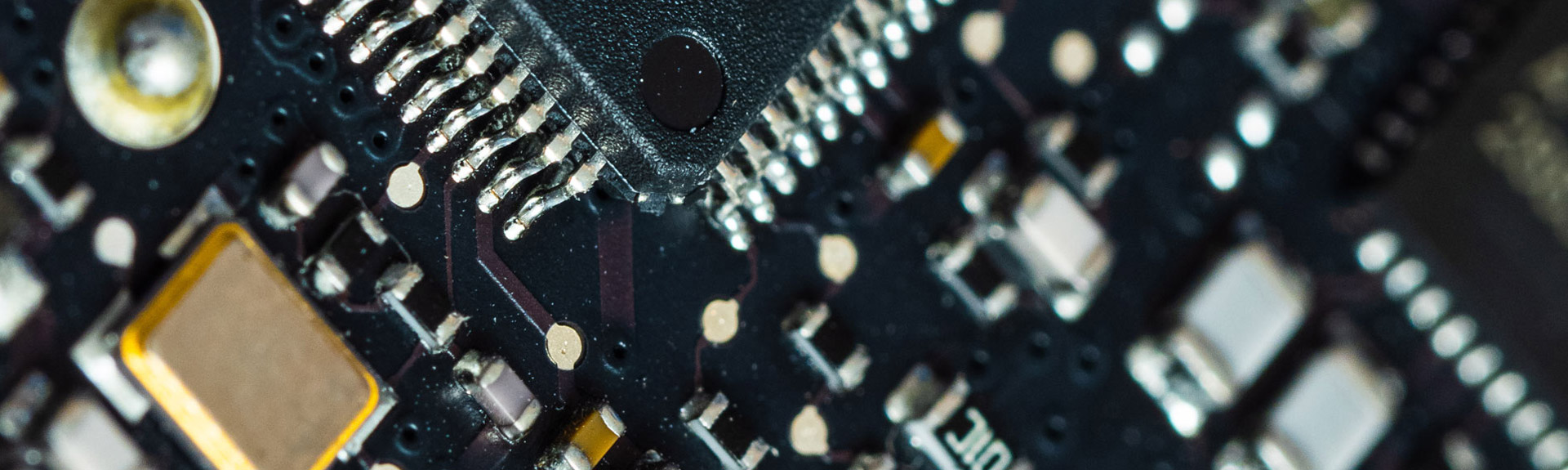Desktop and laptop computers are essential devices for work and leisure, and we know how frustrating it is when something goes wrong.
Depending on your machine’s model, you may have advance warning of errors or be completely blindsided. However, there are common signs a computer is struggling that you can look out for to ensure you get help for the problem before it overly disrupts your usage or becomes fatal to the system.
Here are five of the top signs that your computer could have a serious issue:
Deteriorating speed
If your computer has suddenly become sluggish and is sometimes unresponsive this could mean you have a virus, or that your machine has been hijacked. If you’re running the machine without updated antivirus protection, then there is always a risk of cyber attacks and you need to be proactive to protect your machine.
If the speed of your computer has slowed down over a longer period of time, this is more likely a memory issue with the hard drive or weakening components that could be repaired.
Annoying ads and pop-ups
It isn’t uncommon to get the occasional pop-up while browsing online but if you are getting an increased amount of suspicious pop-up ads then this is cause for concern. It could be a sign that there is a malware infection known as spyware that is designed to collect and steal sensitive data without your knowledge.
Messages such as ‘you’ve won a competition’ or ‘a reward’ or ads that encourage you to play games are usually ones to avoid. The best advice is to never click on a suspicious pop-up and run a scan of your computer with your antivirus protection provider.
Multiple crashes
If your computer keeps crashing when you are watching videos, playing games or even when completing simple tasks, it’s a big sign that your computer/laptop is in trouble and struggling to perform. Perhaps the worst instance of this is when you see the ‘Blue Screen of Death’ and your machine becomes completely unresponsive.
What does it mean? It could be a technical issue caused by a potential incompatibility between your software and hardware, or it could be a malware issue. Either way, it is important to troubleshoot your machine or have an IT professional check and fix the problem.
Strange noises
Have you noticed odd whirring or strange repeated noises coming from your machine? This is usually a sign of hardware failure, most commonly the hard drive. It could also be a sign to replace your fan; without a working fan your computer will overheat.
The best course of action is to save your data to an external machine, hard drive, or cloud service immediately. Once you know your files and data are safely stored it is time to diagnose the problem and get it fixed.
Error messages
You are guaranteed to get the occasional error message, which is no concern. However, when you start seeing the same alerts over and over again this could be a sign that the hardware is failing or there is a bug in your system. When this occurs it can be a distraction when you’re trying to complete tasks, and as a sign of an underlying problem, it’s best to seek help sooner rather than later.
Other warning signs to look out for
There are a few other signs that should cause concern:
- Your browser homepage changed automatically without your input
- Colleagues/friends say they have received strange messages from you
- Unrequested changes to settings
If you notice any of the above then it is important that you seek help and advice as soon as possible. Here at Woodstock IT we are experts in computer and laptop repairs, so if you have a problem get in touch and we will do our best to get you back up and running. We can even provide a replacement machine while we complete our work.