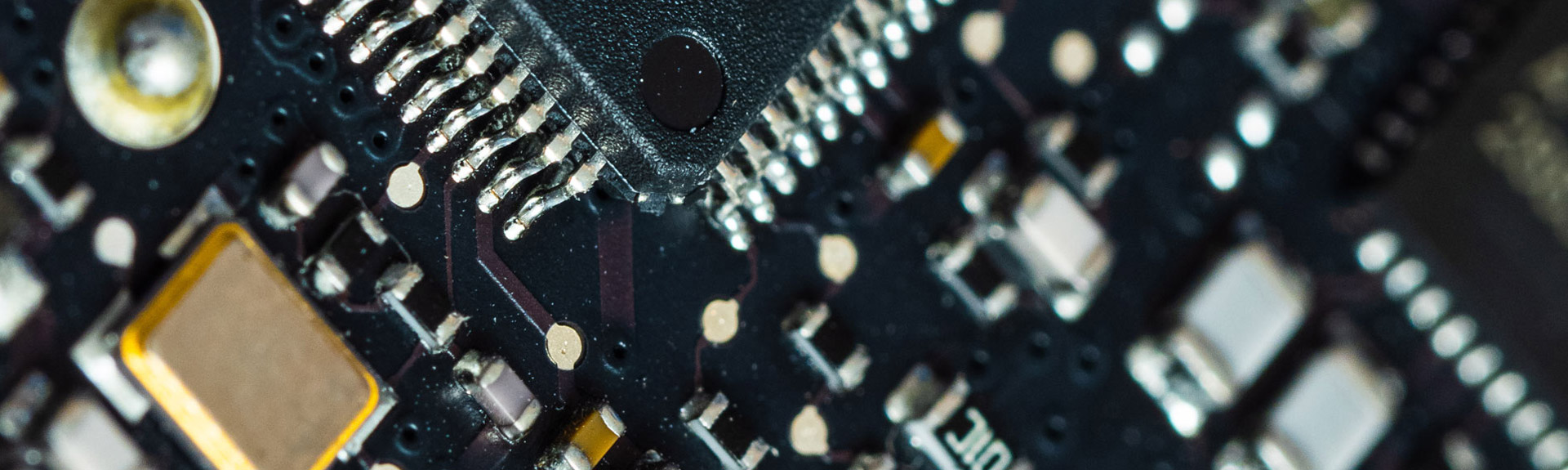It’s not uncommon for small businesses to underestimate the importance of well-defined IT policies, believing that informal agreements with employees will suffice. However, this mindset can lead to problems for small and medium-sized businesses. Employees cannot read minds, and what may be obvious to you might not be so clear to them.
Moreover, lacking proper IT policies can expose your business to legal risks resulting from the misuse of company devices or email accounts.
Did you know?
- 95% of cybersecurity breaches are caused by human error, highlighting the importance of employee training and awareness. (Source)
- 29% of businesses that experience data loss due to a cyber-attack end up losing revenue. (Source)
- 77% of employees access their social media accounts during work hours. (Source)
- 19% of them spend an average of one full working hour per day on social media. (Source)
- 43% of cyber-attacks target small businesses, but only 14% of small businesses are prepared to defend themselves against these attacks. (Source)
IT policies are a vital component of your data security and technology management. Therefore, regardless of your business size, you should have them. Here are ten essential IT policies your company should implement.
1. Password Security Policy
Approximately 77% of all cloud data breaches result from compromised passwords, which are now the leading cause of confidential data breaches worldwide. Password security IT policies should provide guidelines for employees on handling their login passwords, including:
- Password length
- Password composition (e.g., using at least one number and symbol)
- Password storage and management
- Multi-factor authentication (if required)
- Frequency of password changes

2. Acceptable Use Policy (AUP)
The Acceptable Use Policy is a comprehensive policy that governs the proper use of technology and data within your organisation. This policy should cover aspects such as device security, including keeping devices updated, acceptable locations for using company devices, and restrictions on sharing work devices with family members.
The AUP should also address data storage and handling, potentially requiring the use of an encrypted environment for enhanced security.
3. Cloud and App Use Policy
The use of unauthorised cloud applications by employees, known as “shadow IT”, has become a significant issue, accounting for 30% to 50% of a company’s cloud usage (source). Employees often use cloud apps without realising the security risks associated with unapproved tools.
A cloud and app use policy should outline approved cloud and mobile apps for handling business data and restrict the use of unauthorised applications. It should also provide a channel for employees to suggest apps that could improve productivity.
4. Bring Your Own Device (BYOD) Policy
Around 83% of companies use a BYOD approach for employee mobile use (source). Allowing employees to use their personal smartphones for work can save money and offer more convenience. However, without a BYOD policy, security issues and confusion about compensation for using personal devices can arise.
A BYOD policy should clarify the use of employee devices for business purposes, including security requirements, the installation of endpoint management apps, and compensation for work-related usage.
5. Wi-Fi Use Policy
Public Wi-Fi presents cybersecurity risks as employees often don’t think twice about accessing company apps or email accounts on public internet connections, potentially exposing their credentials and leading to a breach in your company network.
A Wi-Fi use policy should provide guidelines for employees on maintaining secure connections, possibly requiring the use of a company VPN. It should also restrict certain activities on public Wi-Fi, such as entering passwords or payment card details.
6. Social Media Use Policy
Given the prevalence of social media use at work, addressing it is crucial to prevent excessive scrolling and posting from consuming valuable work hours. Your social media policy should include:
- Restrictions on accessing personal social media during work hours
- Guidelines on what employees can post about the company
- Areas within the facility that are off-limits for public images
7. Data Breach Response Policy
With the rising number of cyber-attacks, having a data breach response policy is essential to minimise the impact on your business. This policy should outline the steps to be taken in the event of a data breach, including:
- Identifying and containing the breach
- Assessing the scope and severity of the breach
- Notifying affected parties and regulatory authorities (as required)
- Implementing measures to prevent similar breaches in the future
- Conducting a post-breach analysis to identify areas for improvement
8. Remote Work Policy
As remote work becomes increasingly popular, having a policy that addresses the unique challenges it presents is crucial. A remote work policy should cover:
- Eligibility criteria for remote work
- Expectations for employee availability and communication
- Guidelines for creating a secure and productive home office environment
- Reimbursement procedures for work-related expenses
- Ensuring the security of company data and devices while working remotely
- Network security

9. Software and Hardware Management Policy
To maintain the security and functionality of your IT infrastructure, a software and hardware management policy should be in place. This policy should address:
- The procurement and installation of software and hardware
- Regular updates and patch management
- Asset tracking and inventory management
- Disposal and recycling of old or obsolete hardware
- Licensing compliance for all software used within the company
10. Employee Training and Awareness Policy
Finally, ensuring that your employees are aware of IT security best practices and company security IT policies is crucial to maintaining a secure and productive work environment. An employee training and awareness policy should detail:
- The frequency and format of security awareness training sessions
- The topics to be covered in training, such as phishing awareness and secure browsing habits
- Procedures for reporting potential security incidents or policy violations
- The consequences of non-compliance with company IT policies
- Encouraging a culture of security awareness and continuous improvement
Implementing these IT policies will help safeguard your company’s valuable data and assets, while also ensuring a secure and productive work environment for your employees. It’s essential to review and update these IT policies regularly to adapt to the ever-evolving cybersecurity landscape and your business’s specific needs.
Supporting your IT Policies
For professional assistance in creating, improving, or maintaining your IT policies and procedures, documentation and security, don’t hesitate to reach out to our experienced team. Contact us today to learn how we can support your organisation’s IT security endeavours.