Are you 100% sure your business’s emails are being delivered properly?
The technical rules have recently changed. Here’s how to get your email setup checked.
What’s Changed?
In February, some of the largest handlers of bulk email, led by Google and Yahoo, brought in stricter policies around email authentication. These changes affect organisations with large e-marketing campaign sends, but are likely to be tightened over time to include more companies with email lists.
As part of their efforts to fight spam, high-volume senders now must have SPF, DKIM and DMARC authentication in place on their domains, if they want to land in their contacts’ Gmail or Yahoo inboxes.
It is best practice to implement comprehensive email authentication for all business emails to ensure that important messages don’t get caught in spam filters.
Email Authentication
Every time you send an email from your business, a lot of things happen automatically in the background to check that it’s a real email sent by you.
The email service providers such as Gmail and Microsoft use algorithms to assess each individual email’s authenticity.
They’re trying to identify spam emails and phishing emails (these pretend to be from trusted sources but send people to fake websites where their login details are stolen).

To authenticate emails, there are three primary methods used:
SPF
Think of SPF like a list of friends you’re allowed to send letters to. When you send a letter, the postman looks at this list. If you’re on it, your letter gets delivered. If not, the postman thinks you might be pretending to be someone else, and your letter might not get to your friend.
DKIM
DKIM is like a secret handshake or a special sticker you put on your letters. When your friend gets the letter, they check for the handshake or sticker. If it’s there, they know the letter really came from you and wasn’t changed by anyone else while it was being delivered.
DMARC
DMARC is like a set of rules for the postman, telling him what to do if a letter doesn’t have the right sticker or isn’t on the friends’ list. It can tell the postman to give it back, throw it away, or deliver it but tell your friend to check it carefully.
Check whether your domains are set up correctly using this free tool.
Contact us
If you’d like to discuss sender domain authentication with us, please get in touch. Our friendly and knowledgeable team is ready to assist you in any way we can.
You can reach us on 01403290321 or at support@woodstockit.co.uk. Alternatively, you can fill out our contact form and one of our representatives will get back to you as soon as possible.